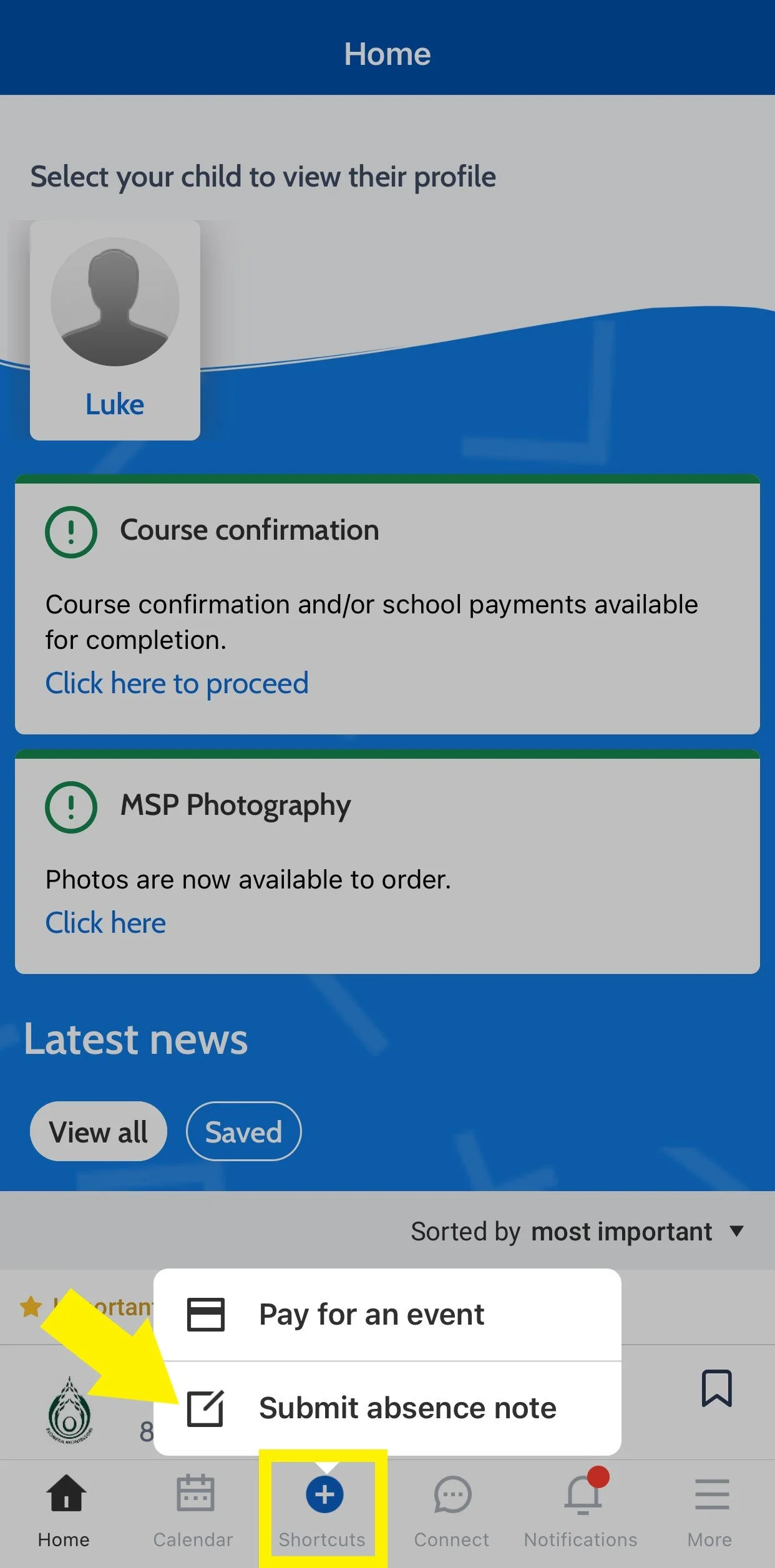Adding an Attendance Note
Attendance Notes can be submitted through the Compass App. It is important that attendance notes are submitted prior to 10am so that your child isn’t marked as an unjustified absence.
To submit an attendance note, open your Compass App
At the bottom of the main screen, a blue “Shortcuts” button is available. Click this, and choose “Submit absence note”
Providing consent for an event
It is important that parents regularly check the events section of Compass. Events and excursions are a key part of your child’s learning.
To access your child’s events, open your Compass App.
At the bottom of the main scren, a “More” button is available. Click this, and choose “More”.
In the “More” screen, choose “Events”. You will then be shown an overview of all of your child’s events. Any events that are pending action will be displayed.